Studio equipment
Our full range of studio equipment from all the leading equipment and software brands. Guaranteed fast delivery and low prices.
DJ equipment
Our full range of DJ equipment from all the leading equipment and software brands. Guaranteed fast delivery and low prices. Visit Juno DJ
$14.02
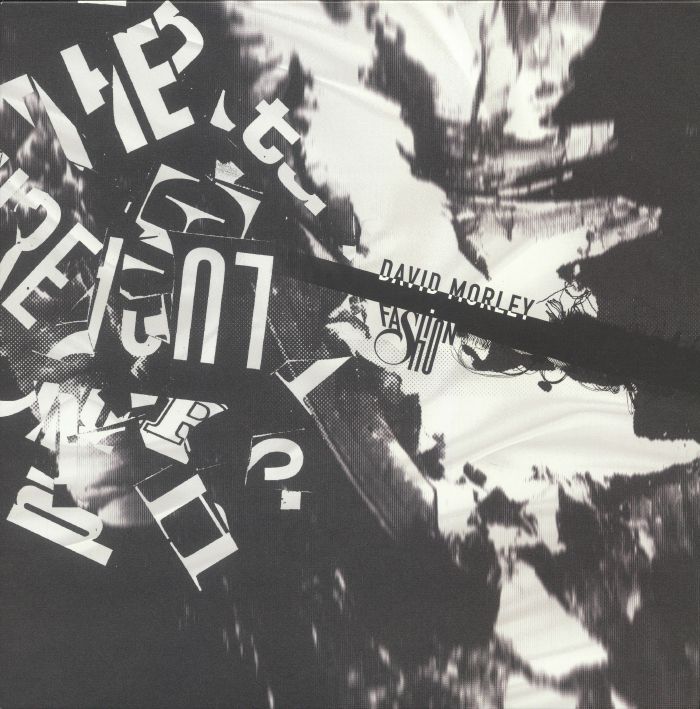
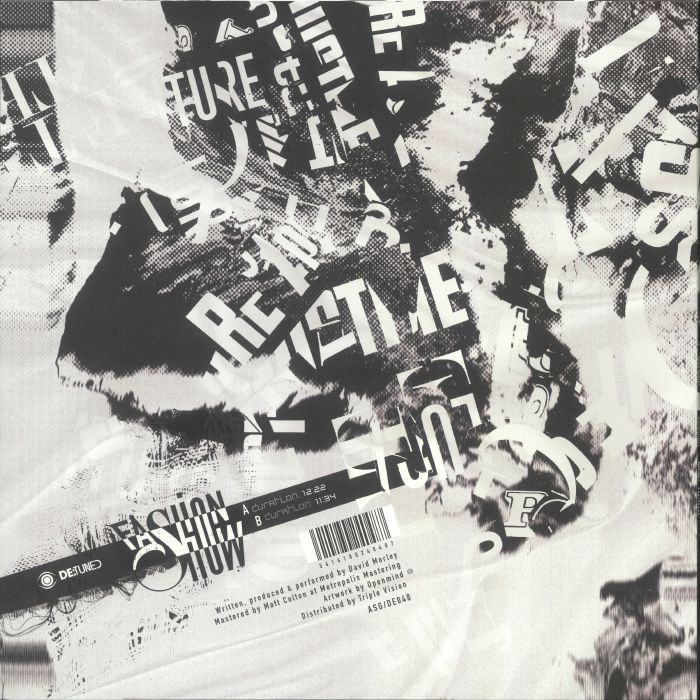
David Morley's Fashion has recently been pulled from his DAT archives and now sees the light of day on a physical vinyl. What sets apart these two tracks is its origin as a soundtrack for a fashion show - an unconventional outlet for deeper electronic music in the early 90s. Made for Dirk Bikkembergs fashion show in Paris, it's a time capsule, capturing the essence of an era when Morely's music was some of the best to explore deeper electronic dance music. The title track, 'Fashion', opens with a strong, immersive intro that immediately sets the tone. Morley's signature spatial electronics take center stage, evoking a sense of otherworldliness akin to a journey through the cosmos. The deep basslines pulsate beneath the surface, adding an ominous and slightly eerie quality to the track. It's cinematic in its scope, conjuring images of vast, desolate landscapes yet to be explored. As the beats intensify, the listener is swept away on a sonic voyage. On the flip side, 'Show' delves into darker territory, with a mood that is both seductive and sinister. The low-slung beats provide a hypnotic backdrop, drawing one deeper into Morley's sonic underworld.
If you decide a product is not suitable within 14 days of delivery, you can return it to us for a replacement or refund. Returns must be unused and in their original, undamaged packaging.
Some items are excluded from our money back guarantee:
- Computer software that has been unsealed or registered
- Any item that comes directly into contact with the nose, ears or mouth
To arrange a return, just contact our customer service department on 020 7424 2800 or via our customer support form.
Share this image
Create a banner for this release
Share this image
Promote this release!
Add a buy button to your tracks and playlists by clicking the pencil icon below the waveform. In the edit page, go to the 'Metadata' tab and add your Juno artist, label or release page for listeners to purchase your release / releases.
If you are a Pro user, you can also customise the text used for the 'Buy button' on the edit page in the 'Buy link title' section, to read 'Buy at Juno'.
More info
Add a link to your release at the top of the description section to maximise visibility and sales.
We've found a clear 'Buy at Juno: [insert URL]' works best.
More info
Create a chart to increase sales of your releases and to boost your profile.
Create chart$14.02
Hilfe & Information
BestellenProbleme beim BestellenHäufig gestellte FragenKontaktiere unsKontaktiere uns (Lieferanten)Über JunoJuno DailyNeuerscheinungen dieser WocheDJ & Studio StoreTagsFeedbackDatenschutzregelungReturns & refundsAGBFinanceJuno Vinyl DistributionJuno Vinyl WholesaleJuno Marketing and PR departmentPromote your label / releasesJuno-Angebot
Juno DailyKommt baldGeschenkgutscheineKlassikerCharts erstellenRepressesVollständige LabellisteTop-LabelsMein Juno
My artists and labelsMeine „Wieder auf Lager”-BenachrichtigungenMein KontoMein WunschzettelMeine ChartsMeine „Neuerscheinungen”-BenachrichtigungenMeine BestellhistorieMeine „In Kürze”-Benachrichtigungen100% Sicheres Einkaufen
DJ Mag Best Of British
Best Music Store: 5 time winners
© 1996 - 2025 Juno Records
All image and audio content is used by permission of the copyright holders or their agents, and/or according to fair dealing as per the UK Copyright, Designs and Patents Act 1988.

 USD
USD





