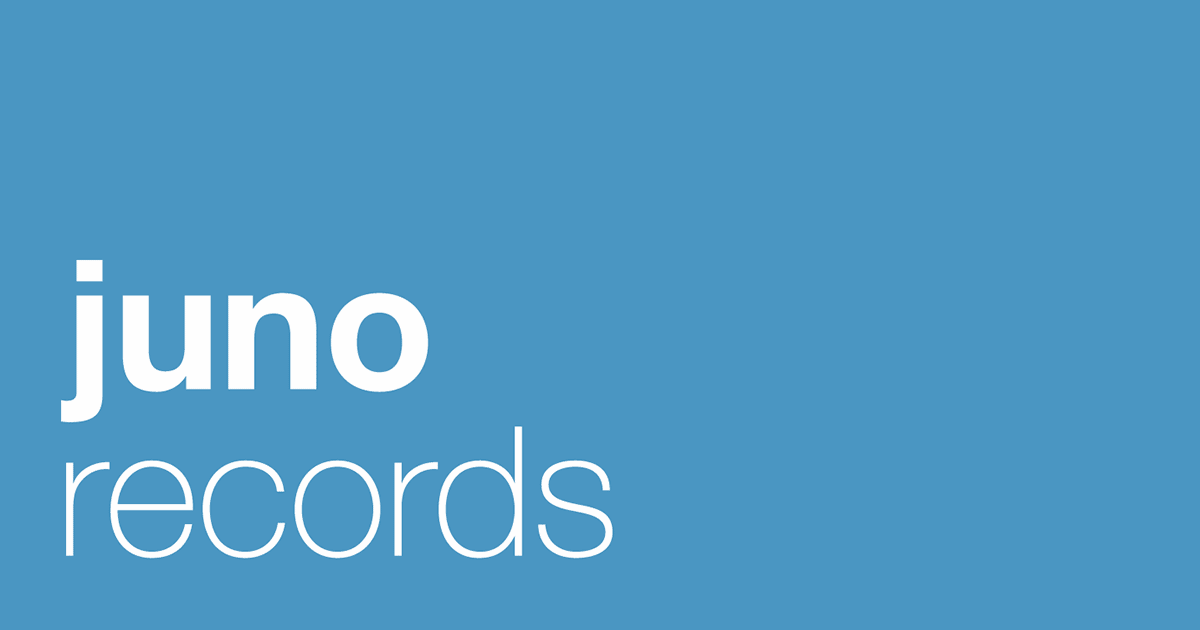100% Sicheres Einkaufen
Studio equipment
Our full range of studio equipment from all the leading equipment and software brands. Guaranteed fast delivery and low prices.
100% Sicheres Einkaufen
DJ equipment
Our full range of DJ equipment from all the leading equipment and software brands. Guaranteed fast delivery and low prices. Visit Juno DJ

Juno Recommends DJ Equipment
DJ Equipment Recommendations September 2016
9 Oct 2016
Read more...
1
Cat: 506910. Rel: 22 Feb 16
DJ-Equipment
Review: More affordable version of the classic HD25 design. Firm favourites here at Juno whether in original form or in this lightweight form.
Supplier notes:
The HD 25 Light is the entry-level version for demanding consumers and cost-sensitive pro users who are looking for a good pair of mixing and monitoring headphones. The HD 25 LIGHT features a simpler headband design and slightly different drivers but brings a well-defined bass and detailed treble to any monitoring task. The headphones have an impedance of 60 ohms, a maximum SPL of 114dB and a frequency response of 30 to 16,000Hz. The straight, dual-sided steel cable (3m) comes complete with a 3.5 to 6.3mm (1/8" to 1/4") adaptor.
Supplier notes:
The HD 25 Light is the entry-level version for demanding consumers and cost-sensitive pro users who are looking for a good pair of mixing and monitoring headphones. The HD 25 LIGHT features a simpler headband design and slightly different drivers but brings a well-defined bass and detailed treble to any monitoring task. The headphones have an impedance of 60 ohms, a maximum SPL of 114dB and a frequency response of 30 to 16,000Hz. The straight, dual-sided steel cable (3m) comes complete with a 3.5 to 6.3mm (1/8" to 1/4") adaptor.
...Read more
out of stock $82.80
2
Cat: PLX-500-W. Rel: 19 Sep 16
DJ-Equipment
Review: Pioneer's budget deck offers a more affordable take on the flagship PLX1000's key features. Classic Technics-style layout and design. Really good value at this price point. Also available in black.
Supplier notes:
Drawing on our heritage in making high-quality decks, the PLX-500 inherits the layout of the PLX-1000 professional turntable and produces warm, clear analogue sound. The high-torque deck is ideal for scratching and comes with everything you need including a cartridge, stylus and slipmat, and its USB out means you can easily make high-quality digital recordings of your vinyl collection in our free rekordbox software. You can use the PLX-500 and the rekordbox dvs Plus Pack to play and scratch digital files when you combine them with a compatible DJM mixer and the RB-VS1-K Control Vinyl. And you can choose between the black (PLX-500-K) and white (PLX-500-W) versions to match your set-up or the design of your home.
High-quality analogue vinyl sound
The PLX-500 series inherits design features from the PLX-1000 professional turntable to produce the high-quality sound you expect from vinyl. The shortest possible audio routing from the stylus to the outputs reduces distortion, and the phono and line outputs mean you can connect directly to your sound system or powered speakers to enjoy warm sound.
Easy digital recording
An in-built USB output means you can record your vinyl collection to high-quality digital WAV files by simply connecting the PLX-500 to your PC or Mac. Digitising your tracks is easy using our free rekordbox application and, once they're in your rekordbox collection, you can play them using the PLX-500 and a rekordbox dvs set-up, or on a DDJ controller, or on CDJs via USB. You can also enjoy them on your mobile devices whenever you want.
Using its audio analysis technology, rekordbox detects the silence between tracks and creates a separate file in your collection for each one, so you can just press play and record a whole album from an analogue source to individual tracks without resetting the recording in between songs. After you've finished recording you can name and tag all your new tracks.
How to record your vinyl to high-quality digital files:
- Connect the PLX-500 to your computer with a USB cable.
- Open our free rekordbox application (version 4.2.1).
- Click the record button in the software and it enters Record Standby mode.
- Press play on the PLX-500. rekordbox begins recording when the music starts and ends when the track finishes. If you're recording several tracks, they will be automatically recorded separately.
- When you've finished your recording session, press stop. A window opens in rekordbox where you can enter information for each track including name and artist. The tracks then appear in your rekordbox collection and you can search for them by name, artist etc.
High-torque direct drive turntable for DJ performances and rekordbox dvs
The high-torque, direct drive PLX-500 is ideal for mixing and scratching on. You can also combine it with the rekordbox dvs Plus Pack to play and perform with your digital files when using a compatible DJM mixer and the RB-VS1-K Control Vinyl (available separately).
Dust cover with record sleeve stand
You can enjoy the vinyl sound of your records and their artwork at the same time thanks to the dust cover that incorporates a stand for displaying record sleeves when open.
Layout inherited from the PLX-1000 professional turntable
The PLX-500 inherits its slick design from the professional PLX-1000 turntable and you can choose between the black (PLX-500-K) and white (PLX-500-W) versions to match the colour of your gear or the interior of your home.
How to use rekordbox dvs:
Buy the RB-VS1-K Control Vinyl from a Pioneer DJ authorised dealer .Visit rekordbox.com to download the latest version of rekordbox for free, then buy rekordbox dj (€139) and rekordbox dvs (€129) licence keys. Alternatively you can subscribe to rekordbox dj for €9.90 per month and get rekordbox dvs as part of your subscription plan. Find out more about rekordbox dvs.
Supplier notes:
Drawing on our heritage in making high-quality decks, the PLX-500 inherits the layout of the PLX-1000 professional turntable and produces warm, clear analogue sound. The high-torque deck is ideal for scratching and comes with everything you need including a cartridge, stylus and slipmat, and its USB out means you can easily make high-quality digital recordings of your vinyl collection in our free rekordbox software. You can use the PLX-500 and the rekordbox dvs Plus Pack to play and scratch digital files when you combine them with a compatible DJM mixer and the RB-VS1-K Control Vinyl. And you can choose between the black (PLX-500-K) and white (PLX-500-W) versions to match your set-up or the design of your home.
High-quality analogue vinyl sound
The PLX-500 series inherits design features from the PLX-1000 professional turntable to produce the high-quality sound you expect from vinyl. The shortest possible audio routing from the stylus to the outputs reduces distortion, and the phono and line outputs mean you can connect directly to your sound system or powered speakers to enjoy warm sound.
Easy digital recording
An in-built USB output means you can record your vinyl collection to high-quality digital WAV files by simply connecting the PLX-500 to your PC or Mac. Digitising your tracks is easy using our free rekordbox application and, once they're in your rekordbox collection, you can play them using the PLX-500 and a rekordbox dvs set-up, or on a DDJ controller, or on CDJs via USB. You can also enjoy them on your mobile devices whenever you want.
Using its audio analysis technology, rekordbox detects the silence between tracks and creates a separate file in your collection for each one, so you can just press play and record a whole album from an analogue source to individual tracks without resetting the recording in between songs. After you've finished recording you can name and tag all your new tracks.
How to record your vinyl to high-quality digital files:
- Connect the PLX-500 to your computer with a USB cable.
- Open our free rekordbox application (version 4.2.1).
- Click the record button in the software and it enters Record Standby mode.
- Press play on the PLX-500. rekordbox begins recording when the music starts and ends when the track finishes. If you're recording several tracks, they will be automatically recorded separately.
- When you've finished your recording session, press stop. A window opens in rekordbox where you can enter information for each track including name and artist. The tracks then appear in your rekordbox collection and you can search for them by name, artist etc.
High-torque direct drive turntable for DJ performances and rekordbox dvs
The high-torque, direct drive PLX-500 is ideal for mixing and scratching on. You can also combine it with the rekordbox dvs Plus Pack to play and perform with your digital files when using a compatible DJM mixer and the RB-VS1-K Control Vinyl (available separately).
Dust cover with record sleeve stand
You can enjoy the vinyl sound of your records and their artwork at the same time thanks to the dust cover that incorporates a stand for displaying record sleeves when open.
Layout inherited from the PLX-1000 professional turntable
The PLX-500 inherits its slick design from the professional PLX-1000 turntable and you can choose between the black (PLX-500-K) and white (PLX-500-W) versions to match the colour of your gear or the interior of your home.
How to use rekordbox dvs:
Buy the RB-VS1-K Control Vinyl from a Pioneer DJ authorised dealer .Visit rekordbox.com to download the latest version of rekordbox for free, then buy rekordbox dj (€139) and rekordbox dvs (€129) licence keys. Alternatively you can subscribe to rekordbox dj for €9.90 per month and get rekordbox dvs as part of your subscription plan. Find out more about rekordbox dvs.
...Read more
in stock $359.32
3
Cat: 0021101. Rel: 22 Aug 05
DJ-Equipment
Review: The Ortofon Pro S is the most affordable stylus in the Concorde range, while maintaining the high quality of the series. It is ideal for entry-level DJs who want pro-quality performance. It is for use with Ortofon Concorde Pro S cartridge.
in stock $29.81
4
Cat: XDJ-1000MK2. Rel: 05 Sep 16
DJ-Equipment
Review: Essentially a CDJ without a CD slot, the flagship XDJ model only plays music from USB sticks but otherwise does a very similar job to a CDJ-2000NXS2. Excellent value alternative to CDJs.
Supplier's notes:
We've upgraded one of our most popular USB-only multiplayers to create the XDJ-1000MK2. The new player inherits even more features from the club-standard CDJ-2000NXS2, including its 7-inch full-colour high-resolution touch screen, enhanced track browsing functionality and support for playing high-quality FLAC and ALAC files. Quickly finding the perfect track to play next is easy thanks to Track Filter, which filters tracks by BPM and key, and the new Matching feature displays suitable tracks you've previously tagged in Rekordbox when they're mixed with the track that's currently playing.
The XDJ-1000MK2 also retains key features from before. You can use the Qwerty touch-screen keyboard to search for keywords, then scroll through results on-screen or with the large rotary dial. You can analyse and prepare your tracks in Rekordbox and the screen will display at-a-glance information such as Wave Zoom, Beat Counter, Phase Meter and Key Analysis - as well as provide instant access to your pre-prepared cues, loops and customised Rekordbox settings. Plus you can colour-code your USB devices and the illuminated USB port will reflect that colour, so you instantly know what's on each device.
To add even more creativity and variety to your performances, you can connect the DDJ-SP1 controller (sold separately) and use its large Performance Pads for tactile control of many of the new or improved features on the XDJ-1000MK2, including its eight Hot Cues.
- CDJ-style design, the XDJ-1000MK2 delivers a performance experience just like the club-standard CDJ-2000NXS2. Large jog wheels and a 7-inch colour touch screen give you intuitive control over your mix.
- High-quality audio files supported among various formats including the addition of FLAC and ALAC for high-quality sound, as well as MP3, AAC, WAV and AIFF files. You can play tracks prepared in Rekordbox directly from your USB storage devices, or from your laptop by using Rekordbox, or from your smartphone/iPhone or tablet by using Rekordbox mobile for Android or iOS.
- High-resolution colour LCD touch screen - find your next track on the XDJ-1000MK2 with ease thanks to the new high-resolution touch screen taken from the CDJ-2000NXS2, which displays large RGB waveforms and includes two new browsing features, Matching and Track Filter as detailed below:
- Matching: Audition tracks in Rekordbox before your performance and mark the ones that mix well together. When playing one of those tracks in your set, the XDJ-1000MK2 suggests matched tracks to play next.
- Track Filter: Refine your track search by filtering tracks by Rekordbox information such as My Tag, as well as BPM and Key. Touch the screen and you can easily find related tracks to fit into your performance.
- Search: Bring up the Qwerty keyboard on the touch screen to search for tracks quickly by name or keyword.
- Expanded performance features - Unleash your creativity using a number of features inherited from the CDJ-2000NXS2 including:
- Hot Cues: Instantly start playback at a preset point. Up to eight Hot Cues can be set in advance to give you even more choice in the mix.
- Quantize: Cue and loop points on tracks that have been beat-analysed in Rekordbox will automatically set in time with the track you're playing. You can fine-tune the Quantize value even more accurately for total control.
- MIDI controller interface: Connect the DDJ-SP1 controller with a USB cable for tactile control of numerous features of the XDJ-1000MK2, including Hot Cues, auto loops and Slip Mode. One DDJ-SP1 can control up to four XDJ multiplayers using Pro DJ Link.
- Pro DJ Link - lets you play tracks from one USB device across up to four multiplayers and unlocks a host of information and features including:
- Link Export: Connect your laptop using a USB or LAN cable to play tracks directly from your Rekordbox library instead of using a USB device.
- Beat Count and Phase Meter: Use Rekordbox to mark key points on a track, and Beat Count will count down the beats to them from up to 64 bars away. Phase Meter shows the position of the beat in the bar, so you can compare the phase of each player with the master deck at a glance.
- Beat Sync: Hit the Beat Sync button and you can align the beat positions and BPMs of tracks (that have been beat-analysed in rekordbox) playing on two multiplayers connected by Pro DJ Link.
- Rekordbox ready - use Pioneer's Rekordbox software to manage and prepare your tracks on your PC/Mac, tablet, smartphone or iPhone and use the XDJ-1000MK2's features for creative performances on the fly.
Supplier's notes:
We've upgraded one of our most popular USB-only multiplayers to create the XDJ-1000MK2. The new player inherits even more features from the club-standard CDJ-2000NXS2, including its 7-inch full-colour high-resolution touch screen, enhanced track browsing functionality and support for playing high-quality FLAC and ALAC files. Quickly finding the perfect track to play next is easy thanks to Track Filter, which filters tracks by BPM and key, and the new Matching feature displays suitable tracks you've previously tagged in Rekordbox when they're mixed with the track that's currently playing.
The XDJ-1000MK2 also retains key features from before. You can use the Qwerty touch-screen keyboard to search for keywords, then scroll through results on-screen or with the large rotary dial. You can analyse and prepare your tracks in Rekordbox and the screen will display at-a-glance information such as Wave Zoom, Beat Counter, Phase Meter and Key Analysis - as well as provide instant access to your pre-prepared cues, loops and customised Rekordbox settings. Plus you can colour-code your USB devices and the illuminated USB port will reflect that colour, so you instantly know what's on each device.
To add even more creativity and variety to your performances, you can connect the DDJ-SP1 controller (sold separately) and use its large Performance Pads for tactile control of many of the new or improved features on the XDJ-1000MK2, including its eight Hot Cues.
- CDJ-style design, the XDJ-1000MK2 delivers a performance experience just like the club-standard CDJ-2000NXS2. Large jog wheels and a 7-inch colour touch screen give you intuitive control over your mix.
- High-quality audio files supported among various formats including the addition of FLAC and ALAC for high-quality sound, as well as MP3, AAC, WAV and AIFF files. You can play tracks prepared in Rekordbox directly from your USB storage devices, or from your laptop by using Rekordbox, or from your smartphone/iPhone or tablet by using Rekordbox mobile for Android or iOS.
- High-resolution colour LCD touch screen - find your next track on the XDJ-1000MK2 with ease thanks to the new high-resolution touch screen taken from the CDJ-2000NXS2, which displays large RGB waveforms and includes two new browsing features, Matching and Track Filter as detailed below:
- Matching: Audition tracks in Rekordbox before your performance and mark the ones that mix well together. When playing one of those tracks in your set, the XDJ-1000MK2 suggests matched tracks to play next.
- Track Filter: Refine your track search by filtering tracks by Rekordbox information such as My Tag, as well as BPM and Key. Touch the screen and you can easily find related tracks to fit into your performance.
- Search: Bring up the Qwerty keyboard on the touch screen to search for tracks quickly by name or keyword.
- Expanded performance features - Unleash your creativity using a number of features inherited from the CDJ-2000NXS2 including:
- Hot Cues: Instantly start playback at a preset point. Up to eight Hot Cues can be set in advance to give you even more choice in the mix.
- Quantize: Cue and loop points on tracks that have been beat-analysed in Rekordbox will automatically set in time with the track you're playing. You can fine-tune the Quantize value even more accurately for total control.
- MIDI controller interface: Connect the DDJ-SP1 controller with a USB cable for tactile control of numerous features of the XDJ-1000MK2, including Hot Cues, auto loops and Slip Mode. One DDJ-SP1 can control up to four XDJ multiplayers using Pro DJ Link.
- Pro DJ Link - lets you play tracks from one USB device across up to four multiplayers and unlocks a host of information and features including:
- Link Export: Connect your laptop using a USB or LAN cable to play tracks directly from your Rekordbox library instead of using a USB device.
- Beat Count and Phase Meter: Use Rekordbox to mark key points on a track, and Beat Count will count down the beats to them from up to 64 bars away. Phase Meter shows the position of the beat in the bar, so you can compare the phase of each player with the master deck at a glance.
- Beat Sync: Hit the Beat Sync button and you can align the beat positions and BPMs of tracks (that have been beat-analysed in rekordbox) playing on two multiplayers connected by Pro DJ Link.
- Rekordbox ready - use Pioneer's Rekordbox software to manage and prepare your tracks on your PC/Mac, tablet, smartphone or iPhone and use the XDJ-1000MK2's features for creative performances on the fly.
...Read more
in stock $1,234.47
5
Cat: MUKATSUKU 45 TWISTER. Rel: 05 Oct 15
DJ-Equipment
Review: As used by Kenny Dope, DJ Spinna, John Gomez, Marcellus Pittman, Greg Belson, Juergen from Jazzanova, Nancy Noise, Faze Action, Dan from The Idjut Boys, Perry Louis (Jazzcotech) etc, plus a host of other international producers and DJ's. The limited edition frosted clear Mukatsuku 45's DJ Twister Slipmat has a built in adapter to play dinked 45s and is worldwide exclusive to Juno.
The slipmat is perfect for B-Boys to cue up & scratch their beloved 7 inches in a DJ set or just use it with ease to spin those dinked 45s. Comes with stickers + 1 x scuffed random charity shop dinked 45 (each one is different and not intended for DJ play)
*See close-up image for "frosted" effect*
The slipmat is perfect for B-Boys to cue up & scratch their beloved 7 inches in a DJ set or just use it with ease to spin those dinked 45s. Comes with stickers + 1 x scuffed random charity shop dinked 45 (each one is different and not intended for DJ play)
*See close-up image for "frosted" effect*
...Read more
out of stock $18.52
6
Cat: A45AD. Rel: 12 Sep 16
DJ-Equipment
Review: This red plastic 45 RPM dome type record adapter is made from the original die. The dome allows you to quickly place a 45 RPM record on your player yet unlike spider adapters the dome still allows you to hold the record safely with 2 fingers by the large inner hold and outer edge. Also considered much easier to use than the standard 'hockey puck' design adapter.
out of stock $0.57